#
Inspection System
The inspection system lets players pick up and examine items in 3D with smooth rotation, scaling, and description support — just like you'd expect in modern narrative games.
#
The demo levels provide 3 examples you can do with this system and you can directly see how its made
#
🎬 Getting Started
To use it, simply drag in BP_Inspection_Master into your scene.
📁 Path: Blueprints/Actors/Inspection/BP_Inspection_Master
No extra setup is required. You configure everything directly in the Details Panel.
#
⚙️ Customizing the Item
Once placed in your level, all interaction settings are available under the Inspection Settings section:
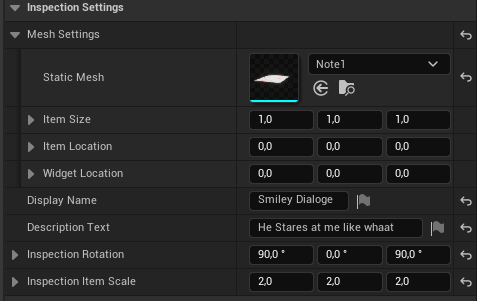
#
💡 Notes
- For note to display text make sure you attached the material to the existing mesh for it to work!
💬 Questions or custom inspection ideas? Ask in the Discord Server
