#
Door & Light System
BFLite includes a plug-and-play system for interactable doors, lights, and light switches. Everything is handled via exposed variables in the Details panel — no coding required.
#
🚪 Doors
- Drag
BP_Door_Masterinto your scene. - Build your door frame and mesh by adjusting the Details panel.
- Use the toggles to:
- Set whether the door starts open or closed
- Invert rotation direction if needed
📍 You’ll find this actor in:
📁 Blueprints/Actors/Doors/BP_Door_Master
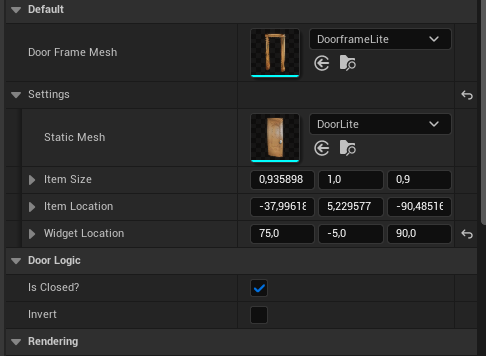
#
💡 Lights
- Drag
BP_Light_Masterinto your scene. - Tweak intensity, radius, cone angle, mesh, and color directly in the Details panel.
- Set whether the light starts ON or OFF.
📍 You’ll find this actor in:
📁 Blueprints/Actors/Lights/BP_Light_Master
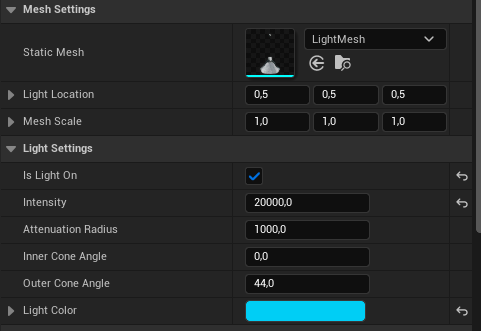
#
🔌 Light Switches
- Drag
BP_Lightswitch_Masterinto the level. - Select which lights it controls by adding references to the array in the panel.
- Only
BP_Light_Masteror its child blueprints are allowed here. - Controll all attached lights with a single switch.
📍 You’ll find this actor in:
📁 Blueprints/Actors/Lights/BP_Lightswitch
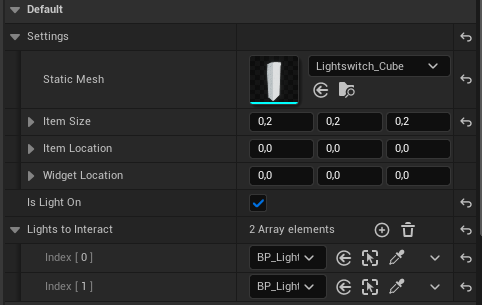
⚠️ The system is modular. Add multiple lights to a single switch or control each light individually.
#
📝 Summary
- All actors are fully adjustable from the Details Panel
- Just drag, place, and tweak — no Blueprint editing required
- Perfect for horror games, exploration, and puzzle mechanics
Need help wiring this with custom triggers? Ask in our Discord Server
